Let me guess. You got a weather station and now you’re banging your head trying to figure out how it works. You don’t know whether it’s malfunctioning or you just don’t know how to operate the darn thing. Whatever the case may be, take a deep breath! Everything is going to be okay. Just remember this: a weather station is not just a single piece of equipment, it is many pieces of equipment packed into one unit. For that reason, weather stations require a bit of technical prowess to operate, but don’t worry; you don’t need to be Albert Einstein. Let’s break it down.
The typical weather station consists of a sensor array and a console. The sensor array is mounted outside and transmits weather information to the console, which is kept inside. From the console, users are able to view the information, interpret it and perform a number of other functions. When one of the many components that make up a weather station malfunctions or is not properly calibrated, the user will run into problems.
Most of the times, such problems can be fixed by the user with a simple calibration or settings adjustment. You don’t want your weather station be down for too long because it can hamper the accuracy of your data, especially if you’re collecting data over time to analyze. The user must have good knowledge of the problems that a weather station might encounter and one must also know how to fix those.
See More About this Ambient Weather WS-2902A Smart WiFi Weather StationSo, here are some of the most common issues weather stations can have and the best solutions.
Console Issues
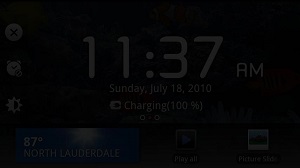
-
Console display becomes blank
Sometimes even when the console is switched on, it may not display anything or the screen is extremely dark (see image on the right).
Cause: This can occur if the console is not being supplied with adequate power. The power cable might be loose.
Solution: Check the power supply and the cable connection. Make sure that the power supply is plugged securely into the power outlet. Next, make sure that the cable tip is fully inserted into the console and that the connection is tight. If the console is still displays blank, lightly wiggle the chord where it connects to the console. Does the screen flicker? If not, then try leaving the console plugged in for a few hours to charge the battery if, in fact, the unit has a rechargeable battery. Otherwise, contact the manufacturer.
-
Console Displays Dashes
At times, the screen of the console might not show any data. Instead, it might show dashes.
Cause: This is likely due to the sensor array not being able to transmit data to the console. Either the sensor array has run out of power or there is an obstruction preventing the signal from reaching the console. It can also occur if the console itself is unable to receive the data or if the data storage capacity on the console has been exceeded.
Solution: The sensor unit should be checked thoroughly. Has it run out of battery life or is there something obstructing the solar panels (if it has any)? If there are any metal objects anywhere between the sensor array and the console, remove them. Also make sure there are no dirt obstructions, such as mounds or hills. If there are, you’ll need to move the sensor array to a different location. Try experimenting with the position of the sensor array by moving it around. You may need to move it closer. If the issue isn’t with the sensor array, then you should check if the storage has been exceeded on the console.
-
Console is Sluggish
Console operation becomes sluggish and the screen might not be clear.
Cause: This is almost always because the temperature around the console is too low. The components are unable to function properly due to extreme cold. This is common if you keep your console outdoors.
Solution: A separate temperature sensor can be installed near your console to check the temperatures regularly. Make sure it’s a wireless thermometer so you can monitor it from indoors. If the temperature keeps dropping below operational level, you may just need to install the console indoors.
-
Display Locks
Sometimes the display of the console can get locked up and won’t work even when the keys are pressed.
Cause: This is usually due to a power surge, which causes the software to malfunction and freeze.
Solution: The console needs to be reset. The batteries and the power supply need to be removed and then the power must be restored to make the console work normally again. To avoid this problem, always use a surge protector when powering your console.
-
Odd Values are Displayed
This problem occurs mostly with weather stations that are capable of connecting to the internet or a computer network. The console might display odd values or might miss some values.
Cause: This issue may be encountered if the console gets synchronized with another weather station nearby.
Solution: The transmission and reception IDs must be changed for preventing further unnecessary synchronization.
-
Display’s Contrast Becomes Weak
The contrast and brightness of the console display can become weak over time.
Cause: More often than not, the batteries in the console have become weak, causing the display to malfunction.
Solution: The console batteries must be changed. If your console has a built-in rechargeable battery, check the manual to find out what type it requires. In some cases, the new battery will need to be purchased through the manufacturer.
Temperature Reading Issues
-
High Outdoor Temperature Reading
In some cases, your weather station will report an outdoor temperature reading that is clearly not correct.
Cause: This can happen if there is any material near the sensor array that is radiating heat. It may also be due to a calibration issue.
Solution: Remove any heat sources near the sensor array or relocate it. The temperature sensor should be installed and adjusted properly. If that doesn’t work, refer to your manual to recalibrate the temperature sensor.
-
Low Outdoor Temperature Reading
You may find that your weather staton is reporting a temperature reading that is too low.
Cause: This issue is caused either by the calibration settings or if the radiation shield is being hit by sprinklers.
Solution: Check the calibration of the temperature sensor or move it away from any nearby sprinklers.
-
High Indoor Temperature Reading
The console displays a high indoor temperature reading even when the room is not hot.
Cause: This occurs if the extra indoor sensor suit is installed somewhere which that gets direct contact with heat. This could be caused by a vent, a stove, or direct sunlight. Also, If the indoor sensors are attached to the console itself and the backlight is on, then it may transfer heat to the sensors.
Solution: The indoor sensor unit must be relocated if it is being exposed to a heat source. If the indoor sensors are attached to the console itself, then it should be kept away from sunlight and another heat sources. Also, check for warm spots on the wall that the sensor is mounted on. Warm spots are produced by hot water pipes and air ducts. If the sensors are on the console, keep the backlight off when not using it. Also try recalibrating the sensor.
-
Low Indoor Temperature Reading
The console displays a low indoor temperature reading even when the room is not cold.
Cause: This can have 2 causes: 1) the temperature sensor is near a drafty window or 2) the temperature sensor is near a cool air vent.
Solution: Move the sensor to an area where the temperature is stable. You may also want to recalibrate it.
Other defaults
-
Incorrect sunrise and sunset time
The console might sometimes display incorrect time of sunrise and sunset.
Cause: This usually occurs when the time settings are incorrect.
Solution: Check one or all of the following: time zone, latitude, longitude, and daylight savings.
-
Wind Direction Data is Dashed
Sometimes the console is unable to display wind direction. Instead, it shows dash sign.
Cause: If the weather station is wireless, this might be due to signal transmission failure. If the unit is cabled, then it might be due to a faulty cable. In some cases, the anemometer itself may also be the cause.
Solution: For wireless units, check the reception. If the unit is wired, then trying replacing the cable. If those steps do not work, then the issue is most likely with the anemometer and you should contact the manufacturer.
-
Inaccurate Heat Index Reading
The console might display a heat index reading that is too low or too high.
Cause: This may occur due to a calibration issue or problems with the temperature or humidity sensors.
Solution: Your temperature reading is also probably inaccurate. Follow the steps above for troubleshooting the temperature sensor. Also make sure that the humidity sensor is from from any humidifiers or dehumidifiers. Recalibrate both sensors.
-
Inaccurate Wind Chill Reading
Sometimes the wind chill reading on the console display might be too high or too low.
Cause: The issue is with either the temperature sensor or the anemometer.
Solution: Your temperature reading may also be inaccurate. Follow the steps above for troubleshooting the temperature sensor. Next, examine the anemometer. Is it fully intact? Check the wind speed data. If the wind speed data is also inaccurate, then you may want to contact the manufacturer to get a replacement part.
Conclusion
Here are the key takeaways for keeping your weather station readings as accurate as possible;
- The weather station sensor suit must not be installed near metal or a heat source.
- The console should be always kept in the range of transmission of the sensor suit.
- The calibration numbers should be checked routinely.
- Batteries must be changed timely whenever necessary.
- Watch out for heat sources, cold air sources, humidifiers and dehumidifiers.
The job of a weather station is to be sensitive to its environment, so a little mistake in the settings or the placement of one of the sensors can easily throw the whole unit off. Most of the times, issues are resolved fairly easily. When all troubleshooting attempts fail, contact your weather station’s manufacturer. You may also find our article on weather station maintenance helpful.

From: Bill Barry
Date: May 26, 2017 at 6:57:40 AM PDT
To: Ambient Weather
Subject: My Weather Station
My name is Bill Barry and I live in Palm Springs, Ca.
KCAPALMS17
My weather station is a WS-1001-WiFi.
My console went black. Two days ago.
I have done all the recommendations you mention for trouble shooting this problem,
Including reset and changing batteries.
My impression is that the console is just not powering up.
Could it be the adapter plug.
I tried calling customer support yesterday but was unable to get through.
I would appreciate someone contacting me with another solution possibility.
Thanks,
Bill Barry
(760) 320-3003
My sensor TX141TH-Bv2 batteries last only two weeks . I buy only the best Dura cell batteries. Any suggestions?
I have a Ambient Weather station WS-2902A wireless system. I also have a metal building , it say I will have a problem with the signal. Is there a way to get around the potential problem?
My outdoor unit has stopped working. I changed the AAA batteries to no avail. indoor unit works. I do not have the temperature for outside. it is less than a year old. do these units break down?
Hi Tim. I know you posted this several years ago, but I am experiencing the same problem with my Sainlogic WeatherStation. I’ve owned mine for a little over a year and it’s been working fine until this week. Twice this week I had an outdoor temperature reading spike more than 60° higher than the actual temperature and then it quit sending temperature readings altogether. Couple hours later it returned to normal and lasted for two or three more days than I did it again. Now I get no readings on outside air temperature humidity dewpoint anything related to temperature however, I am still getting wind, speed and direction readings. I replace the AAA batteries and hit the reset button to no avail. If you’ve got your problem resolved, I would love to hear what that was. Also, I’m curious what weather station you have. Thanks in advance.
My rain accumulation isn’t working. It displays the latest total for a day but does not accumulate for the week, month, or year.
I have now had 2 different weather stations, after about 2 years the transmitter or receiver stop working. The red light on the transmitter still flashes, but nothing comes into the base unit. I have replaced all the batteries. Does anybody have any ideas please??
Do a reset of the units. The Lacrosse website will explain how to do it.
my WS-2902A console is now showing the “feels like” instead of the actual temp ( feels like 115.5 degrees the actual is 94.5)
I do not need to know the “feels like” How do I get my console to show the actual outside temp?
my acurite 02027A1 does not work when outside temperatures drop below about 45 f. everything else works. once the weather gets above 45 it works fine and it has worked since about a year ago until just lately with the colder weather. I have replaced the batteries (2x) and it will work once the temperature is higher.
How do I switch my weather station AOM from C to F
My new WS-2902 works well except it shows the wrong wind direction. It’s off a lot. The unit is set to exactly to North. According to the arrow indicated on the unit. The wind blows north most the time. My unit shows the wind blowing south west. No where near correct. I reset unit many times. Still no luck. The wind vane only goes on one way, it has a notch. I’m lost. Please help. .
Hi Kevin… How do you know that the wind mostly blows north? Are you using another wind vane to gauge that or are you basing it off of local knowledge? Also, when you look at the wind vane of the WS-2902, where does it physically point when the wind is blowing north?
The wind sensor is not showing wind direction( only shows top speed/hour). I have tried a reset and wifi reconnection. All other reading are fine. What is next step?
Have you called the manufacturer?
Are you sure you know where the wind blowing from? Not where it is blowing to.
Hi I have a pantech weather station model wh2900.the wind speed does not work all the others work fine.any thoughts or can you tell me we’re I can get repaired.
My lacrosse weather app is frozen and when directions how do I fix
Mile across weather app is frozen in the wind direction it shows only W
I have an Ambient Weather WS-2902A unit, and it seems to be using a lot of mobile data. I pay by the megabyte for a remote location on a cellular wireless plan. I checked my router logs, and this unit is reporting twice per minute to each of ambitentweather, wunderground, and metoffice.uk. It is using up 1 GB of data per month and costing me a lot of money. It wasn’t doing this last summer; this is a recent thing. Is there a solution for this?
Hi Lance… Did you update the firmware recently? It could have been a firmware update that caused your WS-2902 A to suddenly update more frequently like that. If you go into settings, you may be able to change the update frequency or simply shut off the wifi altogether and turn it on only when you want to send data over the web.
On my display console, the weather forecast is always showing rain clouds and rain, even on sunny days. This is on a Ambient Weather Station WS-2902a. It worked fine for a few months.
Sorry to hear that, David. Do you call Ambient? It should still be under warrantee.
Got a 2902B a few days ago and set it up. Everything works EXCEPT the outside temp reading. That panel just shows dashes, regardless of where the sensor is. I have placed both the sensor and the receiver side by side in the same room and even changed rooms. Still no outside temp reading. What gives with that?
Just received mine today we have it all set up . but the screen keeps blinking then goes blank then blinks again . It is going this continuously nonstop . I hope this is not what its supposed to do !@
My Ws-2902A for 10 months the wifi icon would blink at midnight and sometimes it would not come back on. If that happened i would have to reboot the router to get wifi icon back up. The trouble there was you had to be up at midnight to see if it worked. The time set on console was 2 seconds ahead of correct time. After setting up the new server Ambient had the time was 20 seconds ahead of the correct time. I set the time again and now it is 2 seconds behind the correct time and the unit now works perfect. No blinking at midnight and icon has stayed on for the last 3 nights.
You mentioned calibration but there’s nothing in the instructions on how that’s done. My outdoor sensor shows 79 whether it’s inside or outside and neither is correct
Mine is stuck on 41.2 and doesn’t change even when brought indoors .
My weather station works on all readings except the weather forecast. It has been stuck on sunny for the last two days although the weather has been wet and windy. I live in the UK near Wales, and our weather changes a lot. I do not have any instructions as the unit was a gift, please can someone help. The make of the unit is ACCTIM
Just set uo WS-2902. Everything works fine, just Wind Speed is showing 0. Anyone know what the issue could be?
My indoor temperature won’t read on the display??
This is my second one….sick of things not working!
AcuRite, with color display, reads LL,L on insde temperature scale
My station ha son bar code on the back. Will not let me set up Device without one. Please help
My outdoor temperature reading is way low off by 10Degrees or more. We have the unit with a solar panel and it is not blocked by buildings or trees
What can I do. Site says to adjust settings but not how to do this
i love my WS-2902 and have had for about a year, but recently i have lost the ability to see my information on my phone, i-pad and my wife’s phone. I checked the batteries and they are still good, i have gone to your websites and do not see any self help on how to reconnect my station to the internet. i have not changed my router or anything with my internet.
Help please… phone 970-665-5542
My weather station shows that it will show clouds, sun , rain and snow but all it shows is clouds and sun. I want to see the other elements. What do I need to do?
Feels Like Temp
Hello,
I have a Ambient Weather 2000 and have gone through three of these units and they all have done the same thing. The feels like temperature will occasionally show a different temperature than what is being displayed for the outdoor temp but the majority of the time it is displaying the same. Example: it is 112.1 and the feels like shows the same. Ambient Weather has been no help except for claim they have tested the last unit they sent me and it works perfect.
My receiver is blocked by rain! Ambient WS 1550 stops reporting when we have a heavy rain until I do a reset. Trouble is I want to know how much rain we get! Should I find a way to put the receiver outside next to the station? It doesn’t need much power but it’s connected by ethernet to the router.
My sensor, outside unit doesn’t tansmit any infomation to the console… I’ve changed the battery, resetted the channels, but nothing. The display is correct but nothing appeared on the board.
it’s a Sainlogice device, dated from 2020.
Basic weather station. Console said low battery sensor. Put In new batteries. Reset unit as per instruction. Still no ambient temp display.
No outside temperature showing have changed batteries.
It’s only three months old
What it the best battery to use in my la-crosse technology wind speed weather station I has to change the batteries every 3 weeks.